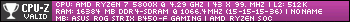Imperial Good wrote: ↑Mon, 19. Apr 21, 07:28
Does this still happen when mouse
steering mode is disabled (shift + space bar)? Or must you keep steering mode enabled to use your joystick? I know keyboard steering mode still works when mouse steering mode is both enabled and disabled.
If you are having problems with your mouse cursor drifting without user input I recommend getting a textured mouse mat to put it on (can be quite cheap, as long as not glossy) and cleaning the sensor of it (remove pet hair, e.t.c.). A mouse left stationary should as good as never drift a pixel.
I never use mouse steering mode. I hate it with a passion.
While I tried to make an all-controller configuration, the simulated mouse has completely unusable sensitivity. Cranking up the mouse sensitivity to max, the cursor still crawls across the screen at a rate of about 1/5th the screen per second at max tilt, or about a 5 degree/sec when looking.
Inversely, using pure digital keyboard, the slightest tap makes the camera spin around about 720 degrees per second.
The game was designed to be flat-out unplayable without using a mouse. Egosoft doesn't allow for anything else by sabotaging all other controls.
Hence, I have to play with half a controller in one hand and a mouse in the other. That would be fine, I played X3 like that and had a blast. I just put all the combat functions onto the mouse, and would use the controller for everything else. Only, nope, I need to aim my guns and fire with the mouse, while I steer with the analogue stick but GEE, they set up the mouse to disable all controller input, so aiming at all brings my ship to a dead stop and disables all steering controls.
And again, they force the godawful arrow keys for menu navigation, so that means that unless I'm an
actual space alien with four arms, I need to drop the mouse to use them. In X3, I could fly using the left stick of my controller while navigating the menu using the d-pad and face buttons with a bit of a monkey grip involved. (I didn't really fly WELL, but I just needed to corkscrew to throw enemy aim off while sending out a call for my combat ship to jump in while in my speedy mission ship, so random circles was good enough. It really did make me feel like a hotshot space captain to be able to navigate the menu calling in my big guns while also evading a storm of Xenon laserfire, though. It's such a disappointment that I can't do that in X4 because they disable steering in the menu and if you don't turn on an option, they disable ENGINES.)