Saw your post on nexus.
If the sectors have no skybox, light, background it means that the assets aren't being loaded. Most likely due to filepath of mod.
What operating system are you on?
Where is mod located? (full drive filepath)
Moderators: Moderators for English X Forum, Scripting / Modding Moderators
Saw your post on nexus.

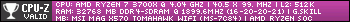

My Vortex did that recently as well very annoying but you know what I did, I copied it all back to the games root after install.
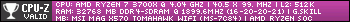

Quickest fix I did was just move the whole folder of what Vortex installed (Extensions) in your Doc X4 save folder back into the X4 root they will still work the symbolic links get created my Vortex and so it makes no difference where it installs too provided you have the mirror file enabled which is the MKLINK and that is what it does by default anyway asks when you set up your mod install location.
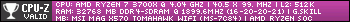

Pretty sure you just have to plop the mods into your X4 directory into an extension dir and NOT use the my documents path with win7 tho I have been doing this since day 1 regardless.laseraces wrote: ↑Thu, 9. May 19, 01:05For the life of me i cannot figure out if this mod is actually running for me. Cant seem to find any new sectors
Is there a good known link between 2 sectors that could be used to test if its working on an install? Is the continued existence of superhighways enough of an indicator it didnt load?
ex, the sector overview you posted shows Argon P->Second Contact II Flashpoint->Sayas Choice->Litany
is Says and litany not being between SCIIFP and TS an indicator the gates didnt get rearranged?
this games finickyness with modding is driving me nuts(win 7 so i constantly have to deal with the packing)
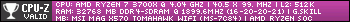
If the main superhighway is in, then it isn't loading correctly. I don't have win 7 so it's impossible for me to test but if my understanding is correct then:laseraces wrote: ↑Thu, 9. May 19, 01:05For the life of me i cannot figure out if this mod is actually running for me. Cant seem to find any new sectors
Is there a good known link between 2 sectors that could be used to test if its working on an install? Is the continued existence of superhighways enough of an indicator it didnt load?
ex, the sector overview you posted shows Argon P->Second Contact II Flashpoint->Sayas Choice->Litany
is Says and litany not being between SCIIFP and TS an indicator the gates didnt get rearranged?
this games finickyness with modding is driving me nuts(win 7 so i constantly have to deal with the packing)
they are in the rootledhead900 wrote: ↑Thu, 9. May 19, 12:39Pretty sure you just have to plop the mods into your X4 directory into an extension dir and NOT use the my documents path with win7 tho I have been doing this since day 1 regardless.laseraces wrote: ↑Thu, 9. May 19, 01:05For the life of me i cannot figure out if this mod is actually running for me. Cant seem to find any new sectors
Is there a good known link between 2 sectors that could be used to test if its working on an install? Is the continued existence of superhighways enough of an indicator it didnt load?
ex, the sector overview you posted shows Argon P->Second Contact II Flashpoint->Sayas Choice->Litany
is Says and litany not being between SCIIFP and TS an indicator the gates didnt get rearranged?
this games finickyness with modding is driving me nuts(win 7 so i constantly have to deal with the packing)
has to be be either something that screwed up when i packed it or my entire installed went ****. i got it in one cat/dat at the moment. the compatibility patches and whatnot would be treated as their own mod and not a sub for the main right?DeadAirRT wrote: ↑Thu, 9. May 19, 18:39
If the main superhighway is in, then it isn't loading correctly. I don't have win 7 so it's impossible for me to test but if my understanding is correct then:
If you are packing the files, you will need to pack it into two files. Edit: Looks like I had it backwards. Edit2: Looks like I was completely wrong.
From asking on discord:
All files go in ext_01.cat/dat. This must still be placed in the game's extensions folder.

Tell me which mods you are using of his,laseraces wrote: ↑Fri, 10. May 19, 00:28they are in the rootledhead900 wrote: ↑Thu, 9. May 19, 12:39Pretty sure you just have to plop the mods into your X4 directory into an extension dir and NOT use the my documents path with win7 tho I have been doing this since day 1 regardless.laseraces wrote: ↑Thu, 9. May 19, 01:05For the life of me i cannot figure out if this mod is actually running for me. Cant seem to find any new sectors
Is there a good known link between 2 sectors that could be used to test if its working on an install? Is the continued existence of superhighways enough of an indicator it didnt load?
ex, the sector overview you posted shows Argon P->Second Contact II Flashpoint->Sayas Choice->Litany
is Says and litany not being between SCIIFP and TS an indicator the gates didnt get rearranged?
this games finickyness with modding is driving me nuts(win 7 so i constantly have to deal with the packing)
has to be be either something that screwed up when i packed it or my entire installed went ****. i got it in one cat/dat at the moment. the compatibility patches and whatnot would be treated as their own mod and not a sub for the main right?DeadAirRT wrote: ↑Thu, 9. May 19, 18:39
If the main superhighway is in, then it isn't loading correctly. I don't have win 7 so it's impossible for me to test but if my understanding is correct then:
If you are packing the files, you will need to pack it into two files. Edit: Looks like I had it backwards. Edit2: Looks like I was completely wrong.
From asking on discord:
All files go in ext_01.cat/dat. This must still be placed in the game's extensions folder.
currently ive gone down to only the base DAGO and Myesterials FF and its still not activating the gate/superhighway portion. Ill just have to try a full clean install with only DAGO next to see if it will work.


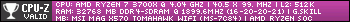
i was originally using the base DAGO, ROR pack, and FOCW pack but had it reduced to only the base DAGO with no addons/sub mods(fill, god, jobs, ect).

laseraces wrote: ↑Fri, 10. May 19, 23:26i was originally using the base DAGO, ROR pack, and FOCW pack but had it reduced to only the base DAGO with no addons/sub mods(fill, god, jobs, ect).
if by "drag his mods into a cat" you mean use the X packign tool, yes? ive been following this post on repacking mods viewtopic.php?f=181&t=412563&p=4830277#p4830277, but it doesnt go into huge details on what to do with multipart ones like this so ive either been leaving the additional parts off, or treating them as separate mods(which until i started getting into gate tweeking stuff, the game was handling fine).
my packed version of DAGO has 81 files in it as opposed to your 714. looking through it again, seems like i somehow durped up big time and might have thrown the whole mod folder in rather than its contents?
**** me, all this because i cant into packing. i better go over the other ones i was doing with a magnifier to make sure i didnt durp up multiple times. The game itself really didnt seem to give a damn though and was happily running along thinking all that was going.
as an additional note, the win7 packing requirements do need all of the language lists in the content.xml or the game hangs on start.
ex:
<text language="7" name="DeadAirPack" description="DeadAir's Mods Merged into one pack" author="Misunderstood Wookiee/DeadAir" />
<text language="33" name="DeadAirPack" description="DeadAir's Mods Merged into one pack" author="Misunderstood Wookiee/DeadAir" />
<text language="34" name="DeadAirPack" description="DeadAir's Mods Merged into one pack" author="Misunderstood Wookiee/DeadAir" />
<text language="39" name="DeadAirPack" description="DeadAir's Mods Merged into one pack" author="Misunderstood Wookiee/DeadAir" />
<text language="44" name="DeadAirPack" description="DeadAir's Mods Merged into one pack" author="Misunderstood Wookiee/DeadAir" />
<text language="45" name="DeadAirPack" description="DeadAir's Mods Merged into one pack" author="Misunderstood Wookiee/DeadAir" />
<text language="49" name="DeadAirPack" description="DeadAir's Mods Merged into one pack" author="Misunderstood Wookiee/DeadAir" />
<text language="81" name="DeadAirPack" description="DeadAir's Mods Merged into one pack" author="Misunderstood Wookiee/DeadAir" />
<text language="82" name="DeadAirPack" description="DeadAir's Mods Merged into one pack" author="Misunderstood Wookiee/DeadAir" />
<text language="86" name="DeadAirPack" description="DeadAir's Mods Merged into one pack" author="Misunderstood Wookiee/DeadAir" />
<text language="88" name="DeadAirPack" description="DeadAir's Mods Merged into one pack" author="Misunderstood Wookiee/DeadAir" />


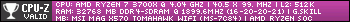


Those two modules completely rework the jobs and make min/sca/hat/ali full factions with wharf/shipyard. It does have more ships so it's likely that your cpu just can't keep up sadly. The economy wont be as robust compared to having all the mods but it should still prove more interesting than vanilla.Azran_Zala wrote: ↑Sun, 12. May 19, 17:14Cool mod. Great work.
"Dead Air Jobs" + "supplement" sub-modules makes my FPS go kaput though(hope Im not missing much without it)