Script: Advanced Navigation
Created: 10/08/2010
Version: 1.20
Author: Cycrow
Game: X3: Terran Conflict 2.5+
=============================================
NOTE: Not compatible with X3FL, as its already built in
The AI Division of Cycrow Technologies have been hard at work creating a new autopilot for better navigation of your ships
The Advanced Navigation Software is a new autopilot extension you can install to any ships, and allows you to better program the navigation of your script.
The software is capable of many things, these include:
- Advanced Navigation Menu, for giving all your navigation orders from a single menu that can adapt to your circumstances
- Advanced Path Planning, the autopilot will have the ability to plot a path around hostile sectors, and any black listed sectors
- Blacklist/Whitelisting sectors, you can configure the autpilot to have a number of blacklisted sectors that will always be avoided.
- Seperate Ship Profiles, you can setup seperate profiles per ship for thier navigation settings, as well as global settings, and group profiles, can can be used on multiple ships
- Avoids Unknown Sectors, the autopilot will avoid all sectors you have yet to discover
- Docking Computer Intergration, When docking at a station, all ships will use the docking computer if its installed
- Gate Safety: Allows safe travel between sectors (no collosions)

 Requires: Plugin Manager TC
Requires: Plugin Manager TC
 Requires: Ware Manager
Requires: Ware Manager
 Recommended: Hotkey Manager
Recommended: Hotkey Manager
 Recommended: Community Plugin Configuration
Recommended: Community Plugin Configuration

AP Script Replacement Addon by TechSY730
These set of scripts are installed seperatly, and replace the built in scripts to allow the advanced navigation to take control of the movement commands.
This means any normal movement commands will use Advanced Navigation instead, so all commands will use the docking computer for example.
This also allows other scripts to create plugins to use with advanced navigation as well
- The main control of the software is done via the navigation menu, from your ships command console, you will have the advanced navigation menu as an option in the navigation sub menu.
This menu will give u complete control over the ships navigation, weather its flying to a sector, flying to a position or coordinates, docking at a station/carrier, etc
From this menu you can also set the profile to use for current ship, see below
You can also manage the currently selected profile, to add/remove the sector lists, or change the settings
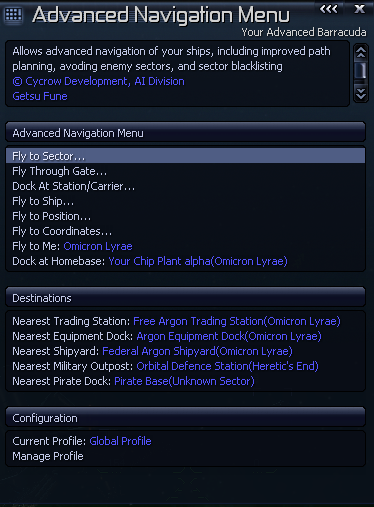
- Profiles hold all the settings for the navigation command, this includes weather to avoid enemy sectors or not, what blacklisted and whitelisted sectors there are.
There are 3 types of profiles- Global Profile, default for all ships, a single profile that can apply settings to all ships
- Ship Profile, individual profile for the given ship, the ship will have a unique profile, so any changes will only apply to that ship
- Group Profiles, you can create any number of group profiles, this can be applied to any number of ships, and configured the same as the other profiles, so if you have a group of ships that you want the same settings, u can create a group profile for them
The blacklist is a list of sectors that will always be avoided, the ship will never through any sectors on this list
The whitelist is a list of sectors that a ship will always travel through if needed, ie, if you avoid enemy sectors, u can add an enemy sector to this list, and it will no longer be avoided. Useful if u want to avoid all but some of the enemy sectors
As well as the sector lists, there are other settings you can change.- Avoid Enemy Sectors: When enabled, ship will avoid any sector that is flagged as enemy, except those that are in the whitelist

- To use the profile manager, you need the Community Plugin Configuration installed, then you access it via that menu
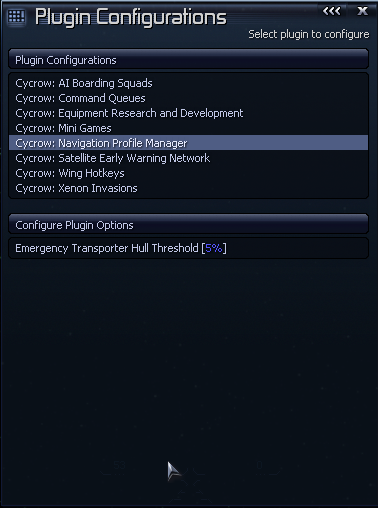
This allows you to add/remove and edit profiles, including individual ship profiles.

- To enable this option, open the Advanced Navigation Menu and set the gate safety option to enabled.
When enabled, all ships going through gates will be accelerated to full speed, and prevent collosions for a limited time.
The ships lasers will also not function for this limited time.
For the player ships, this is prevents the ship jumping back when accelerating, so you can accelerate at full speed without having to worry about going back through the gate.






