Deutsch
Description
This script is based on UTProfit Idea and origin script are from author euclid
With this script, a menu can be opened via an assigned hotkey or by station command with which you can overview and manage your fleet of MK3 traders.
Functions
- Overview of the most important information of all MK3 traders in a dynamic menu
- Overview of datailed information of a selected trader in a dynamic menu
- Set new trade command or changing the trade parameters
- Set / Remove Homebase from single or all traders
- Display of potential traders with appropriate software and traders which stopped by issues
- Display the Trader in it's current sector
- Changing traders ship name
- Resetting / Change the trade trip number
- Resetting the profit made so far
- Calling configuration third party tools (MK3 Hangarmanager + Blacklistmanager)
Screenshots
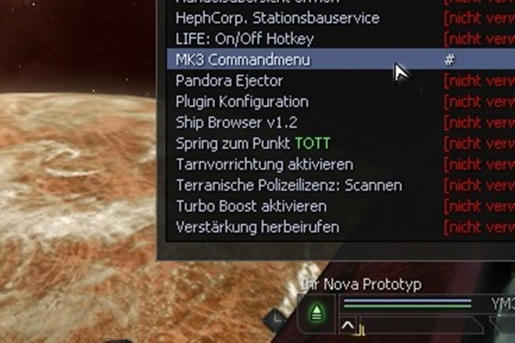
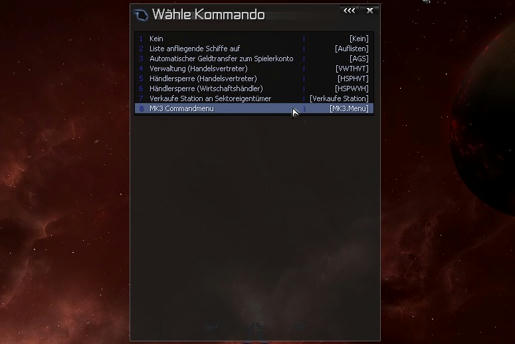

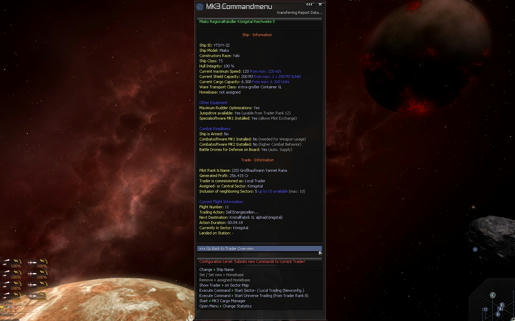 Pictures left to right and from top to bottom show the pictures: Hotkey call, station call, trader overview (main menu), report view (submenu with more detailed information)
Pictures left to right and from top to bottom show the pictures: Hotkey call, station call, trader overview (main menu), report view (submenu with more detailed information)Technical, Compatibility & Resources
| Causes / Requires a "Modified" | = Yes |
| Uses a Language file(T-File) | = Yes (T-File = 7006 ; Containing Page ID = 9900) |
| Included Languages | = German, English |
| Published as | = Loose Files in destination folder structure (script files: 6 ; common containing name: UTProfit) |
| Designed for | = TC v3.4 + AP v3.3 |
| Assignment Command Slot(s) | = COMMAND_TYPE_STATION_55 |
| Integrated third party scripts | = MK3 Optimization Reloaded v1.8.9.8 with Cargo Manager by gnasirator ; Technical Data Sheet of Trading Software MK3 by SymTec ltd. |
Download
MK3-Commandomenu v1.70

Changelog
Installation
- Copy Files from directory "X3 - Albion Prelude" or "X3 - Terran Conflict" to the same directorystructure as in your "Gamedirectory of X3: Terran Confilct" and override existing Files when asked.
- Start Game "X3 - Albion Prelude" or "X3 - Terran Conflict" and go to the "Controls" and pick up surface "Interface" then scroll down to "Extensions" and assign a Hotkey for "MK3 Commandmenu". Alternative you can open the "MK3 Commandmenu" by picking its entry at "Command Console" of your station.
Uninstall
- Script Editor öffnen (open "Command Console" from a ship (shortcut Shift + C) and choose Entry "Script editor" (shortcut s), ckoose again "Script Editor" at opend window auswählen and scroll down and mark Entry "uninstall.plugin.UTProfit", now press Button "r" and confirm twice with "Enter".
- If "1." was successful done you will get a deinstallation confirmation.
- Save your Game and exit to desktop.
- Remove scripts named with "UTProfit" from right directory "scripts" from (X3:TC or AP) Gamedirectory
- Remove textfiles including number "7006-L..." from right directory "t" from (X3:TC or AP) Gamedirectory
- Start game X3:TC oder AP again and load your saved game and keep playing without "MK3-Commandmenu"
Advanced Information, Tips & Tricks
- When called, the script accesses existing information that already exists in the game through the scripts of the MK3 trading software, reads this information and inserts it in a menu. An update of the information is always based on the traders who are active when the script is called up, even when switching between various submenus. If the menu is closed, all associated scripts of the command menu are closed and nothing remains active in the background. Informations does not stored permanently that would not have a negative effect on the size of the savegames in the long run.
- The Trader action usually consists of a "command" in connection with a product to be bought or sold "wantedware", depending on the "command" the information output has already been pre-formatted. However, should there be other types displayed as ["Command"] + "Goods / station etc." come, give me a feedback that I can adjust the information output accordingly.
- Menu is developed in game resolution of XXXX x 1050 pixels. At lower vertical resolutions, as well as in TC, the report view becomes a "Scrollbar". Changing the graphics resolution can help with occurring errors.
- The command is designed for the "MK3 Optimization Reloaded Software". When using the Vanilla MK3 trading software, maybe different and even incorrect information is displayed.
- I am very happy about any feedback to my scripcode but also generally for further development of the script, such as wishes, tips and comments, which helps me to remove errors and to improve the script further to makes it more user friendly.
- In order of a better differentiation by the employed traders, it is advisable to name them differently!
- If you don't like my coloring in the menu, you can edit the file "7006-L049.xml" in folder "t" and design the menu in a different colorway yourself. Everyone has a different taste
 The only important thing is that the coding "UTF-8" should not be changed that will couse the "T-file" is not readable for the game. A backup copy is recommended to avoid possible trouble.
The only important thing is that the coding "UTF-8" should not be changed that will couse the "T-file" is not readable for the game. A backup copy is recommended to avoid possible trouble.
Acknowledgments & Closing Words
My thanks goes to...
euclid for his script "UTProfit" on the basis of which I was able to realize further ideas
gnasirator for his improvement of the trading software MK3 "MK3 Optimization Reloaded v1.8.9.8" and the "cargo manager"
SymTec ltd. for the creation of the "Technical data sheet of the commercial software MK3"
For suggestions for improvement, constructive criticism, reporting of errors (bugs), submission of translations (if a T file is used) or other concerns please leave a message below via "Reply" or via PN, thank you!
By communicating with each other, one or the other can certainly be integrated in the same publication as well as in its download, without it becoming unnecessarily confusing through the creation of further topics. This publication, respectively elements from it that originate from me, may be used by my side, provided that the author and the link to the publication topic are given. If reference is made to integrated elements of other authors in this topic, please do not forget to mention them as well and respectively to refer to their publication topic.




